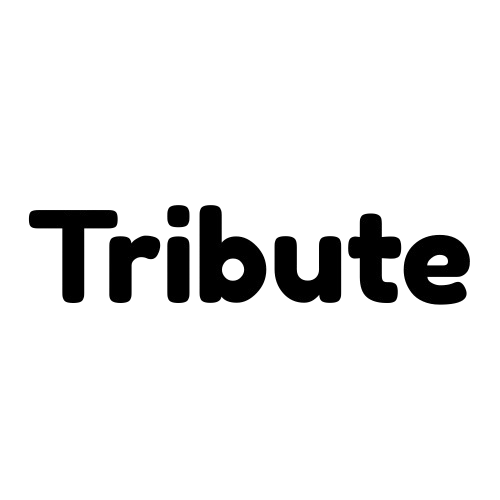Privacy on Tribute Pages: Who Can See What?
Creating an online tribute is a beautiful way to honor a loved one, but with that comes an important responsibility: protecting their story and respecting the comfort of those who contribute. Not every memory is meant for the whole world to see. This guide walks you through Tribute’s privacy features and offers practical advice on choosing the right level of visibility for your page, albums, and contributions.
Why Privacy Matters
Grief and remembrance are deeply personal. Some families want the page to be public—a beacon of connection for anyone who knew the person. Others prefer intimacy, keeping photos and stories within a trusted circle. The right balance depends on your family’s needs, cultural values, and comfort level.
- Safety: Protect children’s images or sensitive information from strangers.
- Respect: Some contributors may only want their messages shared in private.
- Focus: Privacy reduces distractions and ensures only meaningful contributions appear.
“Think of privacy not as closing the door, but as choosing the room where the conversation happens.”
Privacy Levels in Tribute
Tribute pages come with flexible controls so you can choose how open or private your memorial will be.
1. Public Pages
Anyone with the link can view. Best for families who want wide access, such as communities, colleagues, or organizations.
- Ideal for public figures, teachers, pastors, or community leaders.
- Allows search engines to index the tribute if desired.
- Encourages contributions from a broader circle of friends.
2. Invitation-Only Pages
Access is limited to people you invite. Viewers must log in with the email address you approve.
- Strong option when privacy is a priority.
- Contributors can feel safe sharing personal or emotional stories.
- Perfect for smaller families or groups who want closeness without outside eyes.
3. Passcode-Protected Pages
Anyone with the link and a passcode can view. It’s a middle ground: private but easy to share at events or in printed programs.
- Useful for funerals, where you want guests to scan a QR card but not open the page to the public.
- Simple for relatives abroad who may not want to create accounts.
Album & Content-Level Privacy
Not all content has to follow the same rules. Tribute lets you mark albums or items as private while keeping others visible.
- Private albums: Sensitive material (hospital visits, personal letters) can be restricted.
- Selective visibility: Show milestone albums publicly but keep everyday candid albums family-only.
- Moderated contributions: Review what others submit before publishing.
Managing Contributors
Privacy isn’t only about viewers—it’s also about who can post content. Tribute supports role-based access:
- Viewers: Can only look, not add.
- Contributors: Upload photos, captions, or messages subject to approval if enabled.
- Moderators: Approve posts, manage albums, invite new members.
Handling Sensitive Material
Some memories are precious but private. Think of medical details, last hospital visits, or letters of regret. These can be meaningful within family circles but uncomfortable if public.
- Use captions carefully—sometimes “Grandpa’s final birthday, 2021” is enough.
- Blur faces or initials for children where full disclosure feels unsafe.
- Place vulnerable content in private albums accessible only to close relatives.
Encouraging Respectful Contributions
Even with privacy controls, set expectations for contributors. A short guideline note goes a long way:
- “Please focus on positive, supportive memories.”
- “This space is for family—avoid posting outside jokes or unrelated material.”
- “Sensitive photos are welcome but will remain in private albums unless approved.”
Balancing Openness and Protection
Families often struggle between wanting everyone to participate and keeping things safe. A useful approach is layered privacy:
- Make the main tribute page public or passcode-protected for wide access.
- Keep albums of children, medical moments, or financial documents strictly private.
- Assign one or two moderators to review and filter contributions.
Practical Scenarios
Funeral or Memorial Service
Use a passcode-protected page with QR cards printed on the program. Guests can scan and contribute, but strangers won’t stumble upon it.
Family-Only Archive
Set the entire page to invitation-only. Great for preserving legacy within a tight circle.
Community Figure
For someone beloved by a larger community (a teacher, pastor, activist), keep the page public but moderate contributions to filter out spam or insensitivity.
Tips for Long-Term Security
- Rotate passcodes annually if the page remains active long-term.
- Export a backup of all photos and captions every few months to prevent data loss.
- Assign at least two moderators so the page isn’t tied to a single person’s account.
How Privacy Supports Healing
Ultimately, privacy isn’t just a technical setting—it’s part of the grieving process. Families heal best when they feel safe sharing openly. Setting clear boundaries ensures contributors don’t hesitate or second guess. Whether you choose full openness or a tightly closed circle, what matters most is that the page feels like a safe, sacred space.
Conclusion
Tribute’s privacy settings give you the flexibility to choose who sees what, when, and how. By thinking carefully about visibility, moderating contributions, and balancing openness with care, you create a memorial that is both accessible and protected. Privacy is not about shutting people out—it’s about ensuring the right people are invited in.
Next step: Review your Tribute’s current privacy settings. Decide which albums to keep public, which to keep private, and who should serve as moderators. With a few thoughtful choices, you’ll have peace of mind knowing memories are safe and shared in the way that feels right for your family.